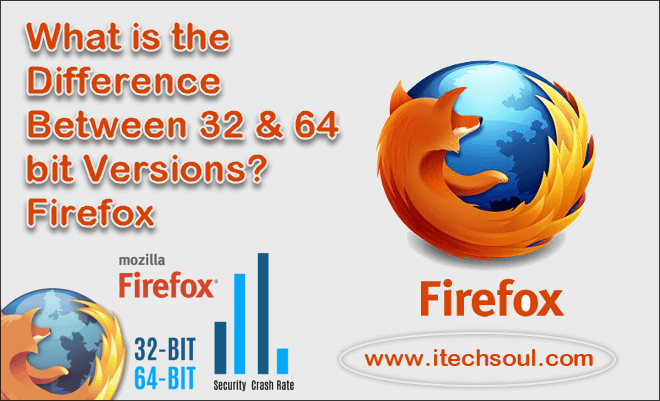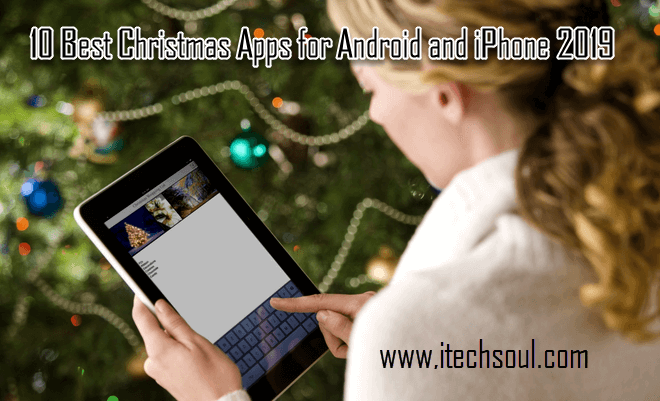Mozilla now offers a 64-bit version of Firefox browser for windows. Most platforms will use 64-bit web browsers when the user is running a 64-bit operating system. Two of the benefits the 64-bit browser offers are faster speed and more security thanks to the many employed security features. Unfortunately, people running Windows, might not be able to run the 64-bit version automatically.
Step 1: Ensure that you are running 64 bit Windows
As we have stated, you will have to install the 64-bit version of Windows to run the 64-bit Firefox browser. To know the version you are currently running on your Windows 7, 8 or 10 desktop, move to the Control Panel and click on System and Security. Now click on System to get the information about the operating system. It will tell you whether you are running a 32-bit or a 64-bit system.
If you realize that you are running the 32-bit version on an x64-based processor, you can easily switch to the Windows 64-bit version. For people with a 32-bit processor, installation of the 64-bit operating system is impossible and you will not be able to use the 64-bit browser.
Step 2: Check for any old web browser plugins
Some browser plugins will only function with the 32-bit browser version. However, the latest version of Firefox does not support any other browser plugin apart from Flash. So, if you are running a new Firefox version, there will be no downside of switching. You will be able to use the normal extensions with the browsers – you will only need to switch the plugins such as Silverlight and Java.[adsense]
Step 3: Update your web browser to 64-bit
After ensuring that you are running the 64-bit version of Windows and you do not rely on the old 32-bit browser plugins, you can now update your 64-bit Firefox version. To know whether you are running the 64-bit version, open the Settings menu and choose Help. After that, click on About Firefox. Firefox displays the help button as a question mark at the bottom. You will see either a 32-bit or 64-bit on the display. To upgrade to the Firefox 64-bit, move to the official Firefox download page and click on Firefox for other Platforms and Languages. As alternative you can Download the 64-bit version from rocket files and install it. You will retain all your Firefox settings after the upgrade.
Why you need the Firefox 64-bit version
64-bit computer hardware has been around for several years and perhaps, you are already using one with a 64-bit Windows Operating System. The Firefox 64 bit comes with many important features such as protection against pop-ups and phishing sites. It also updates automatically, which means that it will remain current with the most recent security fixes. Even more, you can customize the reliability settings of the browser. Here are the reasons people have been switching from the 32-bit version.
- The number one reason you need to update your Firefox browser to the 64-bit version relates to speed – the 64-bit browser is very fast. That is because the 64-bit chips feature more high-speed memory slots known as registers that speeds up the performance.
- On Windows 8, Firefox relies on the Address Space Randomization technology to make it harder for hackers to crack a system reliably by overwriting the user data.
- The renderer, or part of the web browser that interprets the page coding and changes it into something that your eyes can look at crashes around half as much as that on the 32-bit version.
Firefox is a feature-rich and versatile browser and therefore it is suitable for both rigorous research and casual browsing. The 64-bit version is the fastest and features a simple design so that the users can find settings easily and navigate to many sites within a short time. You will benefit from the private windows and the customizable toolbars in addition to the search field and dual URL field. The website browser also works on most platforms.
Conclusion
Mozilla offers helpful information on its website, including a FAQs section, aesthetic tutorials and a knowledge base. The knowledge base is searchable and consists of a forum so that users can get help from the members. The company does not provide any direct support through email or telephone. So, to solve an issue, you will have to rely on the website or community.