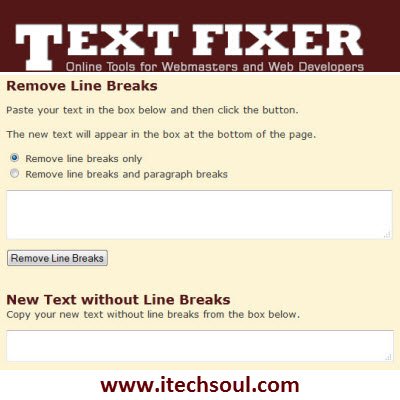Basically, Google+ includes several services we already use, like Circles, Google Takeout, and Sparks. Google+ is a great way to charm people and many of the Facebook users are already making their minds to take a shift. Also there are some more great subtle features you should know as well. Using shortcuts and hotkeys you can use more easy your Google Plus.
[adsense]Google Plus Keyboard Shortcuts And HotKeys:
- J:- to read NEXT post on the Stream
- K:- to read PREVIOUS post on the Stream
- R:- to Enter a COMMENT
- TAB + ENTER:- to Publish the COMMENT
- SPACE:- to SCROLL-DOWN the Stream (Any Page)
- SHIFT + SPACE:- to SCROLL-UP the Stream (Any Page)
- N:- to read NEXT COMMENT on a Post
- P:- to read PREVIOUS COMMENT on a Post
- /:- to start a Google+ SEARCH
- ?:- to view Keyboard SHORTCUTS
- ?:- (Left Arrow) to SELECT PAGES on the Left Ribbon.
- ?:- (Right Arrow) to SCROLL/READ the Stream again.
- On the Google Bar Notifications, use the Left & Right Arrows to read Notifications
If you like this article and found it useful then please recommend it or share it on Facebook or Twitter and comment below. Any Suggestions and Tips would be very useful for making this website more better.