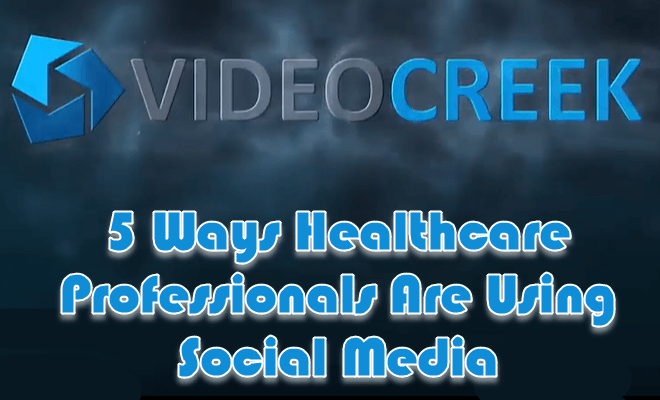There is a multitude of factors when you are deciding on the ideal gaming mouse. All gamers want the best of the best. The mouse they will be using for many hours of their life must be compatible with their hand. Being careful is essential since you want to get one that gives you the most comfort and the least fatigue. This is very important both from a practical and health perspective.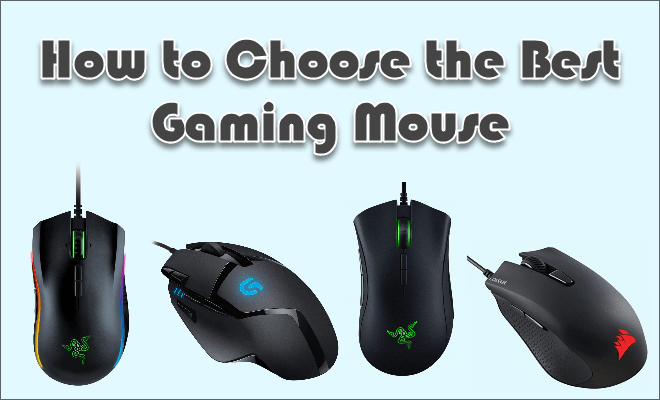 Since our bodies adapt to our surroundings, using an uncomfortable mouse can change your hand shape, for the worse. Hence, keep the following factors in mind when deciding the best gaming mouse for you.
Since our bodies adapt to our surroundings, using an uncomfortable mouse can change your hand shape, for the worse. Hence, keep the following factors in mind when deciding the best gaming mouse for you.
Choosing the right mouse for the right hand
The most important topic, arguably, comes now. Choosing a gaming mouse that feels comfortable in your hand is necessary. It not only improves your aim, but it also helps a lot with arm and finger fatigue. If the correct mouse is not chosen, it can lead to long term damage to the hand. Most people have 3 types of grips closely correlated to their hand sizes.
1) Gaming mice for large hands/Palm Grip
For people with large hands, a palm grip mouse is recommended. They are large, flat, and perfectly designed to hold your entire palm without any discomfort.
2) Gaming mice for medium-sized hands/claw grip
For people with normal/medium-sized hands, a claw grip mouse is recommended. It’s shorter in the length of the palm grip mouse, just low enough to perfectly fit the medium-sized hand.
3) Gaming mice for small hands/fingertip grip
For people with small hands, a fingertip grip mouse is recommended. These mice are much smaller than palm grip or claw grip mice, and if your hands feel too small on either of them, we would like you to try the fingertip grip mice, This makes you ensure you feel no discomfort while playing.
Main Types
The two main types of mice are wired and wireless. The differences range from practical to financial.
1) Wired Mice
Wired mice come with a large enough cable to handle the large flick shot movements. They are universally known for being faster and have less input lag. These mice, however, still have a limited range and may ruin your cable management around the PC. This is especially if your I/O shield hub is on locations like the top of your computer. One plus point about wired mice is that they always cost less, improving the financial aspect.[adsense]
2) Wireless Mice
Wireless mice connect to the PC using a high-speed Bluetooth connection or a USB infrared port. It is completely working without a cable. Wireless mice have been known for having more input lag since wireless is obviously way more susceptible to blocks than a wired direct connection. However, the latest advancements in technology have made that leap barely noticeable. They will obviously be needing a charge, more frequently so if they have RGB. Wireless mice will always cost more than wired mice of the same caliber, so keep that in mind.
Personal Preference
This section is completely dedicated to how people feel like playing. The main preferences are in the switch type and RGB. This does not change practicality.
1) RGB Lighting
RGB lighting is completely dependent on the user. The player decides whether they prefer a flashy colored mouse or an RGB less mouse. If you have a theme set up like a Red color setup or any mix of color scheme except black, RGB is recommended as it makes it much better. If you just want a simple white or black mouse that goes with your setup, there is no need for RGB. This is because it does take a hit on finances.
2) Switch type
The switch type of mouse judges how loud or silent it is, and mostly how it feels. Most mice come with a normal clicky switch that feels responsive in the hand. However, some gamers may have a preference. They may want a slightly louder click to get that extra response factor or a silent switch type that focuses on minimum distraction. It is dependent on the user.