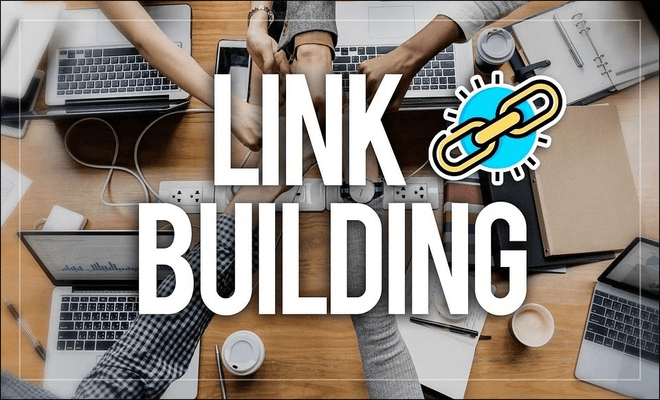Data breaches in the office have the potential to be catastrophic, which is why minimising the risk of them occurring is absolutely essential. Read on to find out more…
If you work in an office, you’ll be well aware that data breaches can have devastating and far-reaching consequences. That’s why every step should be taken to minimise the risk of them occurring.
The question is, how exactly can you minimise the risk of a data breach occurring? It’s all well and good being able to recognise why data breaches are something you want to avoid, but learning how to prevent them from happening in the first place is absolutely essential.
So, if you’re concerned about an employee data breach in the office, these ten tips should help to keep you protected. Be sure to keep reading to find out more!
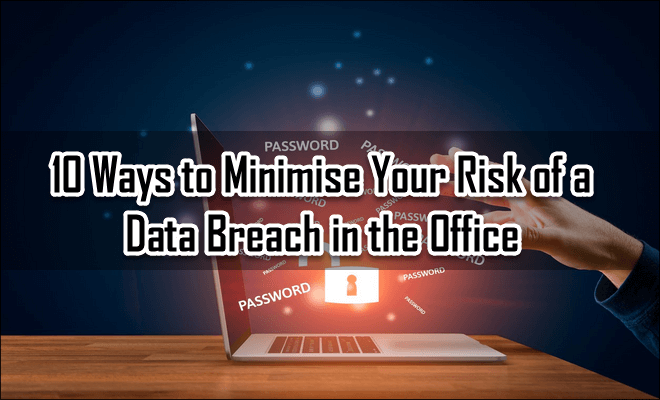
10 Tips to Reduce the Risk of an Office Data Breach
1. Understand Your Legal Obligations
First thing’s first, you’ll want to clarify exactly what your legal obligations are with regards to data security. The laws concerning data security can be somewhat complex, so it pays to make sure that you and your employees are fully clued up on the law.
Depending on the industry your business operates in, and the type of data you might store, there will be various different data security laws that you’ll be forced to follow. Data security laws also vary from country to country. So, if you have any operations overseas, you’ll need to be aware of what the differences are.
2. Have a Data Security Policy
Once you and your employees have got your heads around your legal obligations, you’ll need to create a data security policy that covers all of the practices, processes and procedures that you should follow in the office.
While there are data security policy templates available online, they may not be suited to your specific circumstances. So, it may be more beneficial to create a policy from scratch, helping to ensure that all of the relevant points are taken into consideration.
3. Undertake Regular Risk Assessments
Risk assessments are essential for ensuring high levels of data security in the office. It’s good practice to carry out regular assessments (monthly or even weekly), scanning the security controls that are in place, identifying any potential weaknesses.
If you are able to identify a potential threat at an early stage, you can rectify it before it becomes a potential issue for your employees or your customers.

4. Staff Training
Data breaches are most commonly caused by human error. So, one of the best ways of minimising the risk of a data breach occurring is to train and educate your office staff to be aware of their responsibilities when it comes to data security.
Training will not only provide your office staff with the tools and skills to identify immediate security issues, but it will also help to shift the general work culture to be more security-minded, putting safety and privacy first.
5. Automate Where You Can
That being said, the chances of human error occurring can also be reduced if processes and systems are automated as much as possible.
This doesn’t have to involve anything too complex either. Automated processes could be as simple as implementing filtering on inbound emails, or technology that requires employees to periodically change their passwords.
6. Have Up to Date Security Software
If you are handling sensitive data, then you’ll need to make sure that you have up to date security and anti-virus software. This will help to protect any data being stored on digital devices, avoiding weak spots that hackers could potentially exploit.
If you already have security software installed, it will usually update automatically. However, it is still worth double checking if this is the case, manually updating if necessary.
7. Encryption
If your business handles private data on a regular basis, then encryption is essential. Encryption helps to protect sensitive data, as certain documents or emails can only be opened with access to the associated encryption key.
This means that, if a work laptop is stolen, or someone in your office sends an email to the wrong person, the data will remain inaccessible.
8. Install User Authorisation
For data security purposes, it’s best practice to only give your employees access to files and documents that are necessary for them to complete their jobs. For example, providing a temporary intern with access to high-level documents could pose a potential security risk that could be easily avoided.
So, to prevent hackers from gaining access to sensitive data, consider implementing multiple levels of authentication, or systems which log out users who have been inactive for a specified period of time.
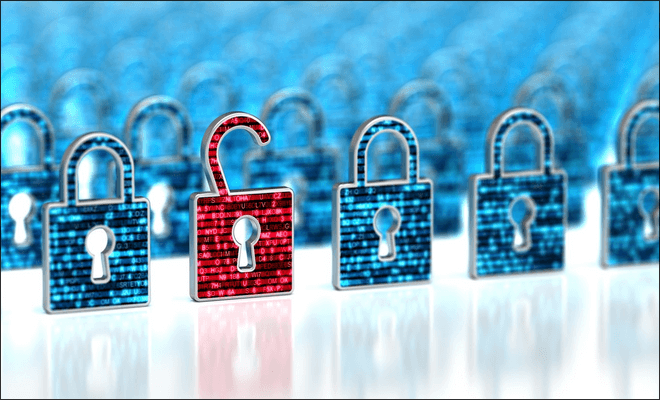
9. Don’t Leave Any Sensitive Information Out in the Open
This should go without saying, but it’s surprising how many people leave sensitive information out in the open for anyone to potentially get their hands on. Never, under any circumstances, should passwords be written down and left out in the office, as this could prove to be a serious data breach risk.
This also applies to transferring across information digitally. If you need to send a colleague a password digitally, consider doing so on a site that allows you to delete messages after they have been sent.
10. Develop a Response Plan
Unfortunately, not everything goes exactly to plan. That’s why you should have a detailed response plan in place, in the event that your business does suffer from a data breach.[adsense]
Being able to respond quickly and efficiently could mean the difference between the consequences of the data breach being minimal, or potentially catastrophic. Make sure that you are fully transparent with what has happened to anyone affected and take steps to ensure that it won’t happen again.
Are You Concerned About an Office Data Breach?
So, there you have it. These should have given you a clearer idea as to how you can minimise the risk of a data breach occurring in your office.
Have you got any more tips you think would be worth sharing? Feel free to leave a comment below with your own suggestions!