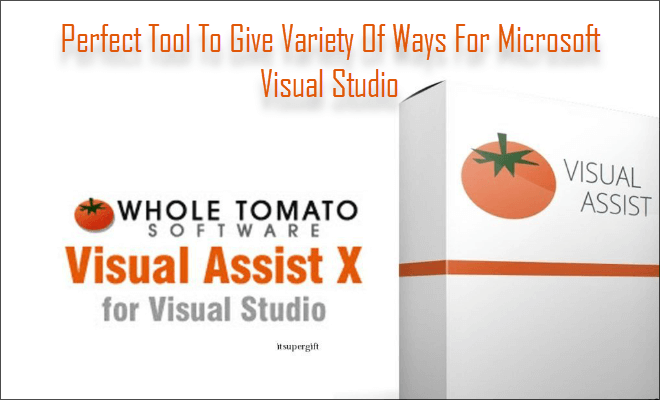Visual Assist X is a perfect tool for coding faster, reading faster, Navigation, Mistake correction, Enhanced IntelliSense and configuration in Microsoft Visual studio. Its allows you to enlarge editing Microsoft Visual Studio. NET and Microsoft Visual C + +. Visual Assist X is compatible with VS2010, VS2008, VS2005, VS2003, VS2002 and VC6. Support mostly all languages C++, C#,VB ASP/ASP.NET, HTML, XML, JavaScript, VBScript and XAML. The features are good integrated into the IDE, provides and what is built into the IDE. One thing is certain you like your IDE more when Visual Assist X is installed.
Whole Tomato Visual Assist X Main features:
- Develop new code faster with fewer errors.
- Quickly understand existing code.
- Refactor existing code making it easier to read and cheaper to maintain.
- Eliminate time spent searching by allowing instant navigation to any file, symbol or reference.
- VA Outline new! Allows you to navigate, organize and refactor code easily.
- Acronyms, Suggestions, VA Snippets help you create code faster.
- Enhance Error Detection and Correction catches errors before you compile.
- Refactor easily in ALL languages.
- Enhance IntelliSense and Hovering Class Browser help decipher complex code.
- Navigate easily to any file, method, or symbol.
- Find References faster in ALL languages.
- Enhance Syntax Coloring helps you read code faster.[adsense]
For more detail and try for free if you like this software then buy online from: www.wholetomato.com