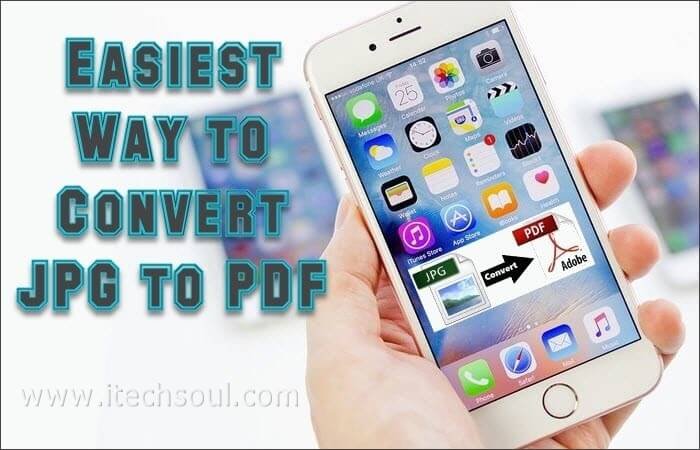Android popularity due to its applications is being extremely fast. By the way, Android apps are installed from the Google Play store, But most applications that cannot be installed from the Play Store due to any reason. Android users are installed by downloading them from somewhere else.
All When new versions of Installed applications through the Play Store will available, Android automatically upgrades itself. But these apps which are not installed by Google Play Store, It is necessary to update them. So that they can be re-installed the latest version download.
Dozens of Android apps are available in almost every user’s smartphone today. And not up to date, gives rise to several problems. This often leaves to work and stay on the old version is a security risk. Discovered the error, it would have been fine in the new version, but the phone is at risk because of the without installation of the new version.
In such a situation you have (APKUpdater) application must be installed. This application monitors the external applications and install them as soon as they can upgrade to the latest version is available. This application may also be available as an APK file that you installed in your phone by downloading the following link: APKUpdater[adsense]
This app will be available from the app-release.apk and the latest version can be downloaded for free. After installation, you will present a list of all installed apps will run it. If you are not interested in updating an application option is also present in this app. In addition, if you want to avoid complementary version of the beta version of the application. Use the option in the configuration app “Skip experimental builds”. This is an AP Updater ‘ applications can be added to up-to-date use of APKMirror, APKPure and Uptodown website, while Google Play Store to this list. The external applications can upgrade via the best application.