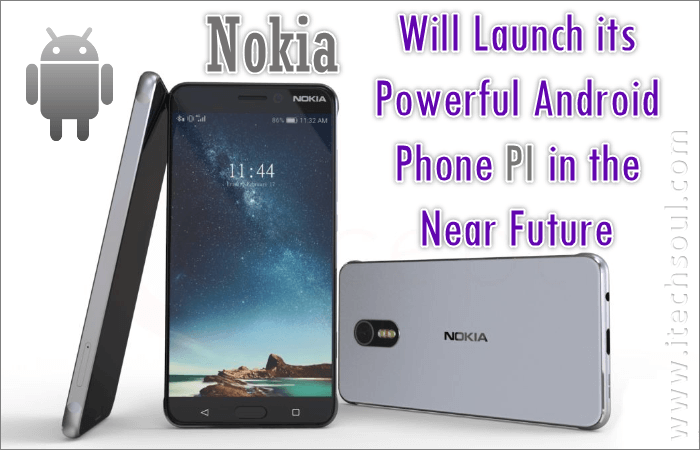If you work with a great amount of data, it is hard to keep everything in one place. There are different sources where you collect that data from, which results in having multiple documents on the same topic. Data analysis gets harder in these situations and the best solution is to join files together. PDF format is the most convenient file format due to its ability to keep data and formatting preserved even though the file is viewed on different devices.
That’s why many important documents are preserved in PDF. In order to merge PDF files and have all data together for better data analysis, you should follow this how-to guide below.
How-to Guide:
Install a free trial of PDF Converter Elite, desktop PDF conversion software that converts to and from PDF. After installation, the program icon will be shown on your desktop. Run the program by clicking that icon or finding it in the Start menu.
Upon starting the program, click the Open icon and locate a PDF file you want to work with. Then click the Edit icon
to enter the editing mode of the program.
Click the Merge PDF Files button to add another file you want to add to the existing one. You can merge as many files as you want.
[adsense]If you don’t want to merge the whole file, you can choose what pages you will add. You need to enter the first and the last page of that document like shown on the image below.
It is important to note that all page numbers will be included from the first to the last page mentioned.
If you take a look at the image above, you will see the option Before Page. This means you can decide where exactly a PDF file you want to merge will be placed. It can be placed at the end of an existing document, at the beginning or before a specific page of an existing document.
When you are done, click Merge button and then Save. You will find the Save button in the top right corner.
After you merge PDF files, data analysis will become much easier and convenient task to do. Not only will you have all data compiled, but your computer folder will look tidier.