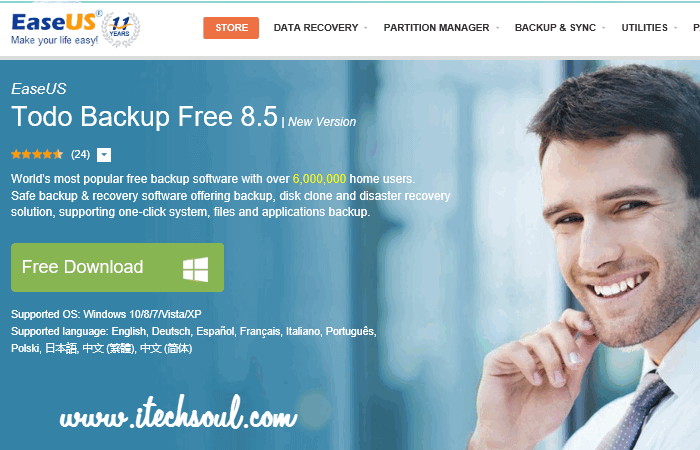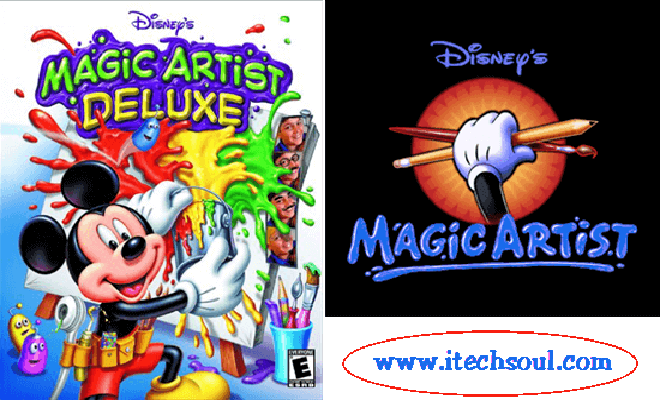Why we should backup? What will drive you crazy, how about losing crucial business data without backup? Computers loss of data can be devastating, it can cause a major crisis or worse, even lead to business failure. But actually 30% of people have never backed up, few of people regularly backup their data and system. The program has gained editors’ recommendation this free software from PCWord, Lifehacker and toptenreview .
To avoid the tragic things happen and protect our data, today we will introduce a reliable backup software with clean, intuitive interface – EaseUS Todo Backup. Compared with the built-in backup&recovery in Windows, EaseUS Todo Backup is simple to use, users can directly operate to backup and recovery without advanced learning. Visit official site and download the software from www.easeus.com/backup-software/tb-free.html .
The feature – Backup and Recovery
The program provides three mainly features: Backup, Recovery, and Clone. Firstly we talk about backup and recovery, no matter documents, images, music, videos, or volume, the entire disk, EaseUS Todo Backup can back up to the local disk or external storage devices. And user can recover the files from backup image when they need. The software offers smart backup, the feature allows it automatically, regularly execute a backup every 30mins once we launch the program. For very important data or business files, smart backup can save every editing or update of content. Fully support three backup model: full backup, incremental backup, differential backup; besides that, we can schedule a backup plan to our system or crucial files as week, month or day.
The intuitive mainly interface makes we can easily manage our backups – edit, delete our backup plan and recover, check the images.
The feature – Clone
When upgrading from the smaller hard disk to a bigger one, or migrate to SSD, cloning feature becomes necessary and important. The function can transfer operating system, installed applications to another disk without reinstalling software. Also help to defend against software problems, recover the system partition (C: drive) to clean, safe state.
Other features – PreOS, Mount, create emergence disk
Besides backup&recovery, clone, EaseUS Todo Backup offers the below tools – create emergence disk CD/DVD, wipe data, PreOS, mount/unmount etc. With the -create emergence disk-, users can create emergence disk and boot from it into a windows Windows environment without needing a working hard disk. So that we can access hard disks to recover, do antivirus scans, backup system, fix errors and so on.
-Mount- built in EaseUS Todo Backup allows us to mount the backed-up images as virtual drives to explore and copy the files, but just disk and partition backup image file can be mounted.
[adsense]What’s new features of EaseUS Todo Backup 8.5:
*Highly efficient 64 bit WinPE bootable disk keeps your data safe in any case.
*Increase the success probability of system recovery and system clone on GPT drive.
*Windows 10 Compatible – offer reliable solutions for Windows 10 system backup
Learn more EaseUS Products, please visit www.easeus.com.