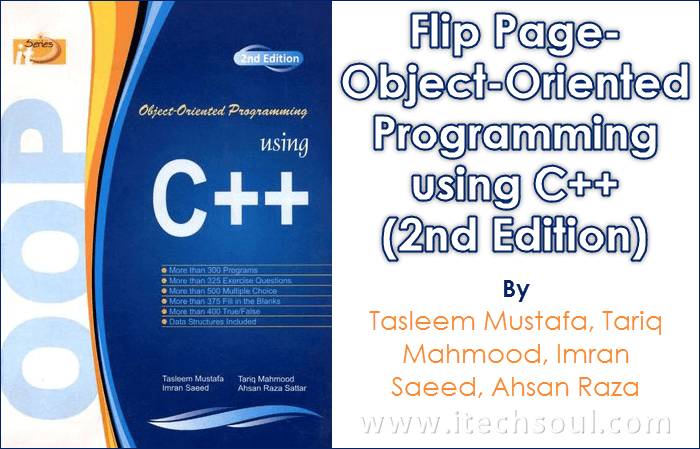Sometimes describing a program’s behavior or writing a code comment in the form of a flow diagram of a work or a flow chart can help us understand the code more easily. The diagram can be used to help people who are working for us or to view the code we have written. In this article, I had the opportunity to search the ASCII diagram tool for use. You can use this tool to make email signatures and add creative text graphics to plain text documents.
5 Best ASCII Diagram Tools:
Free online applications.
1- Textik:
The advantage of the ASCII diagram is that we can copy and paste the diagram into the source code, and can edit the work immediately without having to use the diagram to open with any tool to edit.
2- Asciiflow: [adsense]
Offline desktop applications.
3- Java Ascii Versatile Editor :
JavE is a free Ascii Editor. It is like a graphics editor for editing texts instead of images.
4- ASCII Art Studio :
ASCII Art Studio is a powerful ASCII Art editor. It allows you to make your own ASCII Art quickly and easily.
5- Monodraw:
Powerful ASCII art editor designed for the Mac.